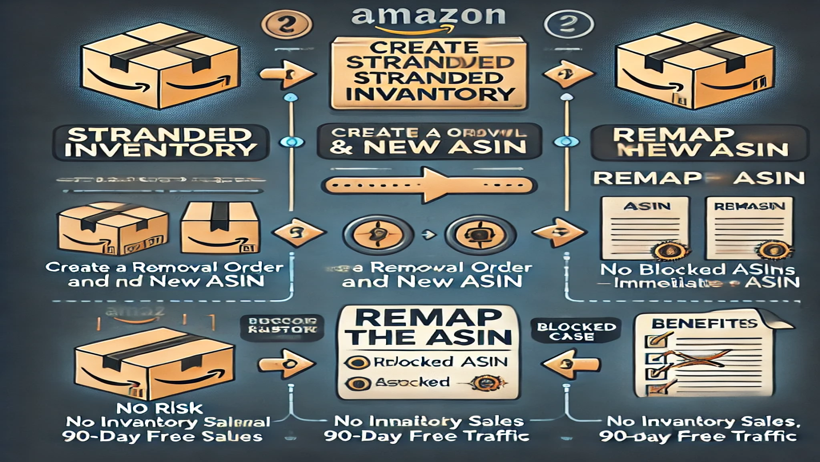What is Amazon Stranded Inventory and How to Fix It?
Selling on Amazon FBA is a great source of income that nearly anyone can take advantage of. However, as a business owner, there are definitely some annoyances you have to keep in mind in order to ensure your storefront runs smoothly.
One issue that plagues Amazon sellers left and right is stranded inventory. Dealing with Amazon stranded inventory can be a real hassle that leads to unnecessary storage fees, account issues, and even loss of products.
Amazon stranded inventory refers to products stored in Amazon’s fulfillment centers that are not linked to an active listing on the Amazon marketplace. This disconnect renders the items unavailable for purchase, leading to potential revenue loss and additional storage fees for sellers.
Common Causes of Stranded Inventory:
Listing Errors: Accidental deletion or absence of a product listing can result in stranded inventory.
Pricing Issues: Setting prices outside Amazon’s acceptable range can suppress listings, causing inventory to become stranded.
Policy Violations: Non-compliance with Amazon’s policies, such as selling restricted products, can lead to listing deactivation and stranded inventory.
Account-Level Issues: Suspensions or other account-related problems can affect listings, resulting in stranded inventory.
All reason listed:
B2B Restricted
Blocked Listing
Deleted Listing
Discontinued Listing
Expired Product
Food Safety Investigation
Future Listing Sell Date
Inventory Error
Inventory Under Review
Item Discontinued
Item Merged
Item Restricted
Listing Closed
Listing Closed and Inventory Error:
Listing Error:
Merchant Fulfilled
Miscategorized ASIN
Missing Price
Missing SKU
Packaging Issue
Please Review for Quality Issues
Potential Logo and Trademark Misuse
Product Recall
Product Safety Investigation
Product Update Required
Qualification Required (Brand) or (Category
Restricted ASIN
Restricted Product ASIN
Restricted Program
Under Hazmat Review
Unexpected Inventory Received
How to Resolve Stranded Inventory Issues
- Create a Removal Order and a New ASIN
- Generate a removal order, create a new ASIN, attach a new barcode, and send the inventory to the new ASIN. This process, however, can be time-consuming and incurs high removal fees.
- Remap the ASIN
- There are two methods for remapping an ASIN:
- For Unblocked ASINs: Open a support case and request assistance to remap the ASIN.
- For Blocked ASINs: Only an internal manager can perform the remapping in this case.
- Find us to remap now! Contact: Lucky
- There are two methods for remapping an ASIN:
Advantages of Insider ASIN Remapping
- No risk involved.
- No need to remove inventory.
- Immediate availability for sale once remapped.
- Eligibility for Amazon’s 90-day free fresh traffic promotion.
Find us to remap now! Contact: Lucky

“we have 5 years experience working as an Amazon PL sellers and offer Amazon hack services. If you need any help or consult, please free to contact us”
—George lee